If you applied for Unemployment but did not yet receive all your money, then this guide is for you. It covers the most common issues and hopefully, help you identify what steps you should take to receive all the money you are eligible to get. Sometimes there doesn’t seem to be any rhyme or reason why accounts are frozen. Much of it has to do with the DOL being overwhelmed. Nevertheless, this guide should help the majority of people who are not getting their full Unemployment payments.
The first step is to check if your application was fully submitted.
Has your claim been fully submitted?
Log in to your account at labor.ny.gov/signin and click on ‘Unemployment Services’.
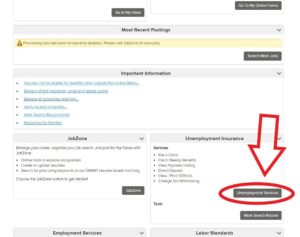

- Unemployment Services – Mobile
If you click ‘Unemployment Services’ and see a message that you need to call in order to finish your application, call 888-209-8124.The representative will ask you a few questions and then process your application.
If you click ‘Unemployment Services’ and see the message below, then you should recheck the same place again the following day.

If you click ‘Unemployment Services’ you see the option to ‘File a Claim’ but no option to ‘Certify to Claim Your Weekly Benefits’ and no option to ‘View Payment History’, then your application did not go through and you most likely need to file again or if you just filed, wait a day for the website to update and check again.
If you had an Unemployment application from a previous year, you will see both ‘View Payment History’ and ‘File a New Claim’. The ‘Payment History’ will be the old claim.
If you don’t see a message to call or to file a claim, and you do see the option to Certify your weekly benefits and ‘View Claim History’ then your claim was fully submitted to the DOL, so let’s move on and check if your account looks “healthy”.
Seven Signs of a Healthy Account
Go to your ‘Payment History’ page and check all seven points below to ensure that your account is “healthy”.


- Do you see a ‘Weekly Benefit Amount’ higher than $0?
When your application is confirmed, your ‘Weekly Benefit Amount’ will show a minimum of $104. - Does the number of ‘Effective Days Remaining’ go down when you certify each week?
The number should go down right after you certify each week. That means your weekly certifications are being processed. - Do your weekly payments show up in the bottom of the Payment History page?
Each time a payment is processed, it shows on the bottom of your Payment History page. - Are you certifying each week? And did you certify for all the back weeks?
Certifying is the way you tell the DOL that you are eligible for that week’s Unemployment payments. - Do you know where your money was sent?
Look at the ‘Type’ column. It will show there if the money was sent to your bank account or debit card. - Are you receiving money for all the weeks?
Each week that you are eligible, you should receive Unemployment payments. - Are you receiving the right amount of Unemployment?
Unemployment amounts are based on prior earnings. The $600 & $300 are the same for everyone on Unemployment.
If you want to understand more about your payment history, read ‘Payment History Dictionary‘.
If your account is fully submitted and in working order, good! If not, then:
Troubleshooting Guide
Here is a troubleshooting guide to help get your account back in working order.
The first step is to check if the Department of Labor (DOL) asked you to do any tasks. If you don’t know what the DOL wants you to do, then call the DOL and ask them what the issue is.
Check for messages from the DOL
- Have you checked your mail for letters from the DOL? Have you done what they asked?
- Have you checked for messages in your online account? Have you done what they asked?
- Have you checked the ‘Online Forms’ in your online account? Have you done what they asked?
Note: The only section you need to check is the ‘Pending Forms’ section. ‘Completed Forms’ will show any forms you already submitted to the DOL.


Call the DOL
You can always call the DOL and ask what the issue is, and in a perfect world, this should be the only thing you need to do, however, keep two points in mind:
- It is difficult to reach a representative.
Here and here are tips on calling the DOL - The DOL system is overstretched.
Each representative might give a different answer, but by and large, calling is still a good way to figure out the problem with your account.
If this solved your issue, great! If not, continue reading.
Find the Problem – Find the Solution
Here are some of the most common scenarios that can cause your account to “malfunction”. (These are the reverse of the seven points above under “Seven Signs of a Healthy Account”).
1. Weekly Benefit Amount Shows “$0”
When you click ‘Unemployment Services’ then click on ‘View Payment History’, you will see some information about your account. One of the lines will show your ‘Weekly Benefit Amount’.
If your ‘Weekly Benefit Amount’ shows “$0”, your account was not fully confirmed, most likely due to one of the following reasons.
PUA form needed
Check Online Forms if you need to complete a PUA form. If it’s there, then complete the form.
Sometimes the PUA form is not loaded onto the online account and you need to call 888-209-8124 to complete the PUA form over the phone – or ask an agent to load the form onto your account. The only way to know for sure if this is the issue is to call the DOL.
Proof of Wages Required
The DOL could be waiting for proof of wages. Submit your W2 or Schedule C / 1099 from 2019 by going to ‘Messages’ > ‘Compose New’ > ‘Submit Documents’ and ‘Submit Wage Documents’. If you have more than one wage source, then better complete this form.
If you checked your ‘’Payment History’ and the ‘Weekly Benefit Amount’ was not zero, your claim has been fully processed. Your account may still be ‘Frozen’ and that’s why you’re not getting payments. If that’s the case for you, read on.
2. Effective Days Remaining not going down
If your “Effective Days Remaining” are staying at 104 even though you are certifying weekly benefits, or the number does not change when you certify (in other words, the number went down to 100 or 96 then stopped and is not going down any further even though you are certifying your weekly benefits), your account is most likely FROZEN. That is likely due to one of the following issues:
Identification Verification
The most common reason why someone’s account is frozen is due to ID verification issues. If the DOL cannot verify your identity they freeze your account. Even though you can (and should!) continue certifying your weekly benefits, your ‘effective days’ will not go down and your payments will not be processed until you verify your identity. Usually, if you submitted your NY State ID during the application process, the DOL already verified your identity. Most people who have this issue don’t have a NY State ID, although there are also reports of people with a NY State ID having this issue.
Here are a few ways to know if your issue is “Identification Verification”:
-
- Check your mail for a letter from the DOL
They “should” reach out to you, but reports are that this is not always the case. You may only receive a letter from the DOL weeks later, so waiting for a letter delays your claim. - Call the DOL
Though as mentioned above, calling is a frustrating experience. - Check ‘My Online Forms’ for a “Request for Identification’ form in your ‘Pending Forms’ section.
Sometimes the DOL loads a form in your online account and sometimes not. - Even if you are not sure if identity verification is the issue, it is a good idea to confirm your ID anyways, as it is the most common problem.
- Check your mail for a letter from the DOL
How do you “confirm” your identity? Read ‘Guide How to Submit ID – NY‘.
Education Questionnaire
-
- If the DOL suspects you are a teacher claiming Unemployment between terms, they may send you a questionnaire and freeze your account until you submit it.
- I have not seen any online form for this questionnaire. Look out for it in the mail.
- When you complete the form, you can scan/take a picture of it and submit it via Message>Compose New>Submit Documents>Completed Questionnaire
Out of the country
-
- If you access your account from out of the country, your account will be frozen.
- If you access your account when using a VPN for that matter that routes your internet traffic out of the country, your account will be frozen.
- If you access your account when using an internet filter that routes your internet out of the country through their filter, your account will be frozen.
- If this happens to you, the DOL will ask you to complete an ‘Out of the Country’ form, which will become available on your online account in the ‘Pending Forms’ section.
Letter for work authorization
-
- If the DOL suspects that you were not eligible to work in the USA, they may ask for proof that you were eligible to work (only a potential issue for non-citizens).
Effective Days Remaining Down to Zero
-
- If your “Effective Days Remaining” went down to “0”, read ‘Effective Days Down to Zero? Don’t Worry.‘
If the account is showing your effective days remaining go down, but you are still not receiving the money, then here are some more things to check:
3. Do your weekly payments show up at the bottom of the ‘Payment History’ page?
If your ‘effective days remaining’ go down, then within the next couple of days a payment should be processed and reflected on the bottom of the payment history page. If your days went down and payments are not reflected on the bottom of the page, call the DOL.
4. Are you certifying each week? Did you certify for all your back weeks?
Make sure you are certifying each week. And certify your backweeks as well!
5. Is your money not coming through to you?
If you see the payments reflected on the bottom of the payment history page, but you are not getting the money, then check the ‘Type’ column on your payment history page to see how the DOL is sending your payments:

- If it says “debit card”, check your debit card balance (you can also call 866-295-2955 to check your balance). If you never received your debit card, you need to call Key Bank and ask for a replacement card.
- If it says “direct deposit”, check your bank account. If it’s not showing up in your bank, speak to your bank. You may also need to call the DOL to check regarding the missing payments.
- For future payments, you can change your bank account details or change your payment method between debit card and direct deposit.

Click ‘Update Your Personal Information’ 
6. Are you missing money from previous weeks?
Read this post on how to claim missing backweeks.
7. Is your ‘Weekly Benefit Amount’ too low?
The Weekly Benefit Amount is based on prior earnings. The $600 & $300 are the same for everyone on Unemployment. If you think your weekly benefit amount should be higher, read this post. If you raise your Weekly Benefit Amount for future weeks, make sure to reach out to the DOL to get your previous weeks adjusted as well.
If you have any further questions, leave a comment below or reach out via email or WhatsApp.
Related Articles
- Unemployment Roundup
- Becoming Eligible vs Staying Eligible – NY Unemployment
- Effective Days Down to Zero? Don’t Worry.
- Guide How to Get Missing Unemployment Payments – NY
- Notice of Determination of Eligibility – Self-Employed in NY
- Received a Letter that You are Not Eligible for Unemployment? Don’t Worry!
- Difference Between Regular Unemployment and PUA – Why Less Than $182
- I think I should get more Unemployment
- Why am I getting only $182 a week?
- Am I on PUA or Regular Unemployment?
<In collaboration with ChaiPlus1.com>



1 thought on “Troubleshooting Your Unemployment Application”
I have no received unemployment payments since April. I have been calling for months and only getting the automated service. Not only that but they wont let me sign onto my ny.gov profile. I cant get in to the DMV, Health Benefits, DOL, or anything. Please, please help me!!!! Thank you in advance.